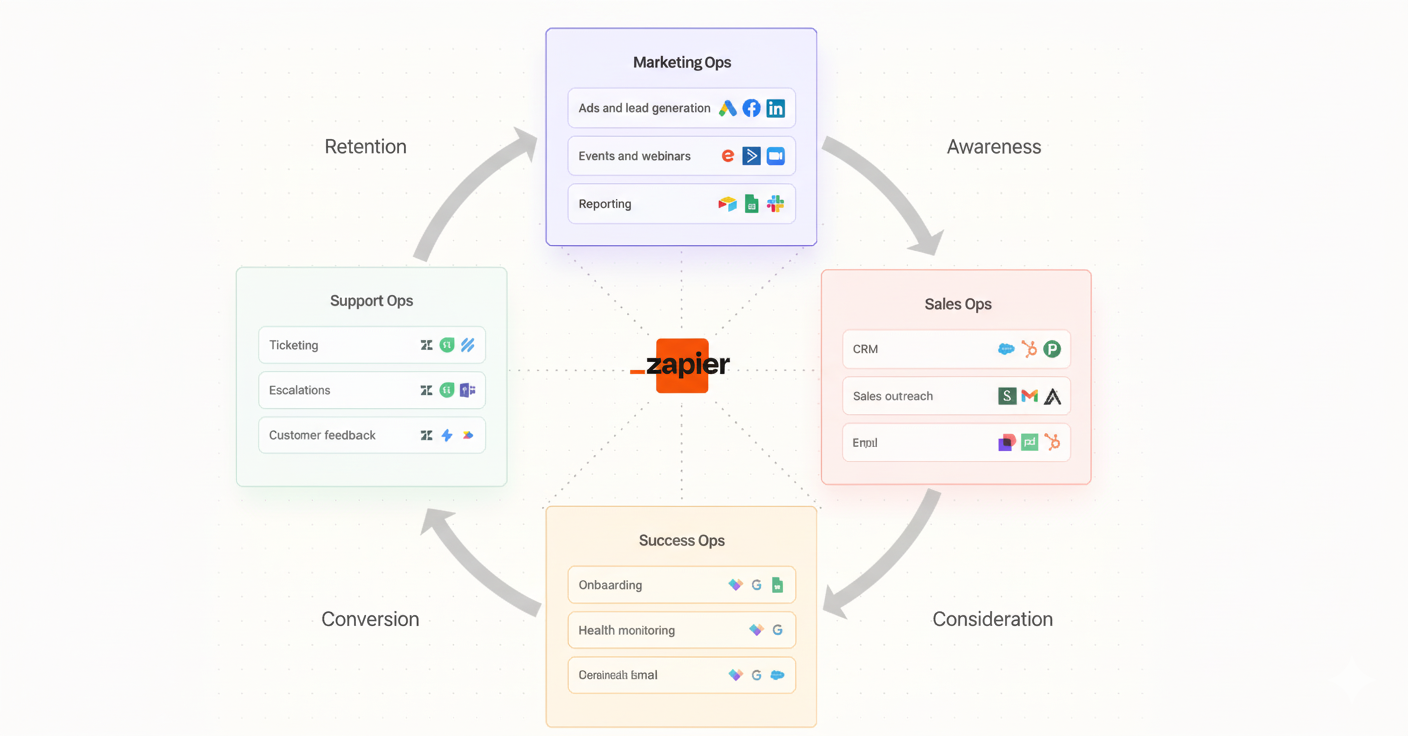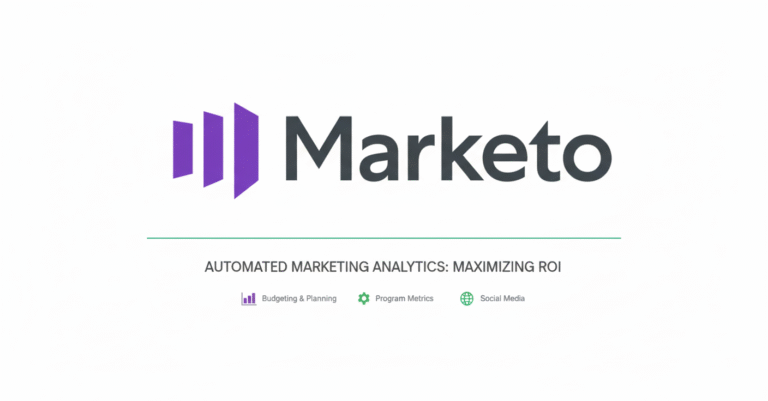What is Zapier? An Introduction To Automation And Integration With Zapier

The End of ‘Death by a Thousand Clicks’
Imagine this all-too-familiar scenario: a new, promising sales lead fills out the contact form on your website. This single, positive event triggers a cascade of manual, repetitive tasks. First, you open your email, find the notification, and copy the person’s name. Then, you open a spreadsheet and paste it in. You go back to the email, copy the email address, and paste it into the spreadsheet. Next, you open your email marketing software, like Mailchimp, and manually add them to your “New Leads” list. Finally, you open Slack or your team chat app and type out a message to let everyone know about the new lead. This isn’t just one task; it’s a multi-step, error-prone process that you repeat endlessly.
For small business owners, this is the daily reality—a constant flurry of clicks, copy-pasting, and juggling tabs. These small administrative burdens seem manageable in isolation, but together they create a significant drag on your most valuable resource: time. The cost of this manual labor goes far beyond the minutes it takes. It’s the cognitive load of constantly switching between tasks, the high potential for human error (a single typo in an email address means a lost lead forever), and the missed opportunities that come from delayed responses. Research indicates that small businesses spend an average of 120 working days per year on administrative tasks alone—time that could be invested in customer relationships, product development, and strategic growth.
This constant focus on working in the business rather than on the business creates a difficult cycle. The time spent on low-value administrative work directly prevents the high-value activities that generate revenue and scale the company. With no time to pursue growth, the business may stagnate, leaving no resources to hire help, and the owner remains trapped in the administrative grind.
But what if there was a way to break that cycle? What if your apps could talk to each other, handling these repetitive tasks for you? This is where Zapier comes in. Think of it as the digital glue or a universal translator for the web applications you already use every day. It connects your contact form, your spreadsheet, your email list, and your team chat, and makes them work together as a single, seamless system. This guide will show you exactly how to put these essential but tedious workflows on autopilot, no coding or technical expertise required.
Demystifying Zapier: How It Actually Works, Explained in Plain English
The concept of “automation” can sound intimidating, often conjuring images of complex code and technical wizards. The reality of Zapier is far simpler and more accessible. The best way to understand it is through an analogy: think of Zapier as setting up a line of digital dominoes. Instead of manually pushing over each domino one by one, you simply set them up once. Then, a single event in your first application (the Trigger) automatically knocks over the first domino, which in turn topples the next, causing something to happen in a second application (the Action). You set the rules, and Zapier executes them flawlessly every single time.
To speak the language of automation, you only need to understand three simple building blocks. Mastering this vocabulary is the first step to feeling empowered on the platform.
- Zap: This is the complete automated workflow—the entire line of dominoes you’ve set up. A Zap is essentially a simple command or a “recipe” that you create, which follows the logic: “When this happens, do that“.1 For example, “When I get a new form submission, add the data to a spreadsheet.”
- Trigger: This is the event that starts your Zap—the first domino in the line. It’s the “When this happens…” part of your command.10 A trigger could be anything from receiving a new email in Gmail, getting a new follower on Twitter, or a customer making a purchase in your Shopify store.
- Action: This is the event the Zap performs after it’s been triggered—the second, third, or fourth domino. It’s the “…do that” part of your command.10 An action could be creating a new row in a Google Sheet, sending a message in Slack, or adding a subscriber to a Mailchimp list.
The most important thing for a non-technical business owner to understand is that your role in this process is that of a director, not a coder. You are simply telling your software what to do using Zapier’s clean, visual editor. There is no code to write and no complex programming to learn. It’s a point-and-click process. If you have ever filled out an online form or attached a file to an email, you possess all the technical skills required to build your first Zap and start automating your business.
3 High-Impact Automation Recipes You Can Build Today (for Free)
This section is a hands-on workshop. The following three “recipes” have been specifically chosen because they solve some of the most common and painful problems that nearly every small business faces: losing track of sales leads, maintaining a consistent marketing presence, and getting bogged down by invoicing.
Each of these Zaps can be built using Zapier’s free plan or a free trial, allowing you to experience the power of automation immediately. By building these, you’re not just learning one-off tricks; you’re mastering the logic of creating scalable systems. Each Zap is a small, reliable, and self-contained system for a core business function—sales, marketing, and finance. This is the first step in shifting from “doing tasks” to “building systems,” a crucial mindset for any business owner who wants to grow.

Recipe #1: Never Miss a Sales Lead Again
The Pain Point: A potential customer takes the time to fill out the contact form on your website. That lead is gold, but it lands as just another unread email in a crowded inbox. It’s easy to miss, slow to respond to, and requires several manual steps to get the contact information into your CRM or email list. Studies show that the odds of qualifying a lead decrease dramatically after just five minutes, so every moment of delay is a lost opportunity.
The Payoff: This Zap acts as your 24/7 virtual administrative assistant. The instant a lead is submitted, this workflow captures their information, organizes it neatly in a central spreadsheet for easy tracking and follow-up, and simultaneously adds them to your email marketing list to begin the nurturing process immediately.
Prerequisites:
- A free Zapier account.
- A WordPress website with a contact form plugin (this example uses Gravity Forms, but the principle is similar for others like Contact Form 7 using webhooks).
- A blank Google Sheet with clearly named columns (e.g., “Submission Date,” “Name,” “Email,” “Phone Number,” “Message”).
- A Mailchimp account with an audience list already created.
Step-by-Step Walkthrough:
- Create a New Zap and Set Up the Trigger:
- Log in to your Zapier account and click the “Create Zap” button.
- In the Trigger step, search for and select Gravity Forms.
- For the “Trigger Event,” choose Form Submission. Click “Continue.”
- Zapier will now prompt you to connect your Gravity Forms account. This involves installing the Zapier Add-On in your WordPress dashboard and providing your site’s API key, which Zapier guides you through.
- Configure and Test the Trigger:
- Once your account is connected, select the specific form you want to use for lead capture from the dropdown menu.
- Click “Continue.” Zapier will now ask you to test the trigger. To do this, go to your website and submit a test entry through your contact form using sample information (e.g., “John Doe,” “john.doe@test.com”).
- Return to Zapier and click “Test trigger.” Zapier should pull in the data from the test submission you just made. If it’s successful, you’ll see the sample data. Click “Continue with selected record”.
- Set Up the First Action (Google Sheets):
- Now, for the Action step, search for and select Google Sheets.
- For the “Action Event,” choose Create Spreadsheet Row. Click “Continue.”
- Connect your Google account if you haven’t already.
- In the “Action” setup, select the Drive, the specific Spreadsheet, and the Worksheet you prepared earlier.
- Once selected, Zapier will display the column headers from your sheet (“Name,” “Email,” etc.). This is the mapping step. Click into each field and select the corresponding data from your Gravity Forms trigger. For example, in the “Name” field, select the “Name” value from the dropdown of Gravity Forms data. Do this for all your columns.
- Click “Continue.”
- Set Up the Second Action (Mailchimp):
- Click the + button below the Google Sheets step to add another action. This creates a multi-step Zap.
- Search for and select Mailchimp.
- For the “Action Event,” choose Add/Update Subscriber. Click “Continue.”
- Connect your Mailchimp account.
- In the “Action” setup, select the Mailchimp Audience you want to add the lead to.
- For the “Subscriber Email” field, click to open the dropdown menu and select the Email field from the initial Gravity Forms trigger data.
- You can also map other fields like “First Name” and “Last Name” to personalize your Mailchimp list. You can also choose whether to enable a double opt-in.
- Click “Continue.”
- Test and Publish Your Zap:
- Zapier will now give you the option to test your entire workflow. Click “Test step” for both Google Sheets and Mailchimp.
- Open your Google Sheet—you should see a new row with your test data. Open your Mailchimp account—you should see the new subscriber on your list.
- If everything looks correct, click Publish. Give your Zap a descriptive name, like “New Website Lead Capture.” Now, every lead will be processed automatically.
Recipe #2: Put Your Social Media on Autopilot
The Pain Point: You invest significant time and effort into writing a valuable blog post. Once it’s published, the work isn’t over. You still have to manually log into Facebook, Twitter, and LinkedIn to share the new content. This is a repetitive, time-consuming task that’s easy to forget, leading to an inconsistent social media presence and missed opportunities to drive traffic to your site.
The Payoff: This Zap acts as your automated content promotion engine. The moment a new post goes live on your blog, this workflow automatically crafts and publishes a formatted post for your Facebook Page and a tweet for your Twitter account, complete with a title and a link. It ensures your content gets seen without you lifting a finger.
Prerequisites:
- A free Zapier account.
- Your blog’s RSS feed URL. For most WordPress sites, this is simply your domain with /feed at the end (e.g., https://yourbusiness.com/feed).
- A Facebook Business Page and a Twitter (X) account.
Step-by-Step Walkthrough:
- Set Up the RSS Feed Trigger:
- In Zapier, create a new Zap. For the trigger, search for and select RSS by Zapier.
- The “Trigger Event” will be New Item in Feed. Click “Continue.”
- In the “Feed URL” field, paste your blog’s RSS feed URL. The other fields are optional for most standard blogs. Click “Continue.”
- Click “Test trigger.” Zapier will connect to your feed and pull in your most recent blog post as sample data. Review it and click “Continue with selected record.”
- Set Up the First Action (Facebook Pages):
- For the first action, search for and select Facebook Pages.
- The “Action Event” should be Create Page Post. Click “Continue.”
- Connect your Facebook account and grant Zapier the necessary permissions.
- In the “Action” setup, select the specific Page you want to post to.
- Now, customize the Message field. This is where you build your post. You can mix static text with dynamic data from the RSS feed. For example, you could type “New Blog Post:” and then click the field to select the Title from the RSS data. On a new line, select the Link from the RSS data. This will create a post with your text, the blog post title, and a clickable link.
- Click “Continue.”
- Set Up the Second Action (Twitter):
- Click the + button to add a second action.
- Search for and select Twitter (or X).
- Choose Create Tweet as the “Action Event” and click “Continue.”
- Connect your Twitter account.
- In the Message field, craft your tweet. Again, you can pull in data from the RSS trigger. A common format is to use the post Title, followed by the Link, and perhaps a relevant hashtag. Be mindful of Twitter’s character limit.
- Click “Continue.”
- Test and Publish:
- Test both the Facebook and Twitter steps. Zapier will post your sample blog post to both platforms. Check your pages to see how they look.
- If you’re happy with the results, click Publish. Your content promotion is now on autopilot.
Recipe #3: Streamline Client Invoicing
The Pain Point: Manually creating invoices in your accounting software is a major administrative bottleneck that directly impacts your cash flow. You have to shuttle between your project notes and your accounting software, looking up client details, project scope, and payment amounts, then manually keying everything in. This process is slow, prone to errors, and delays the start of your payment cycle.
The Payoff: This Zap bridges the gap between project completion and getting paid. It allows you to use a simple Google Sheet as a project completion dashboard. When you add a new row to signify a finished project, this Zap automatically creates a draft invoice in QuickBooks or Xero with all the correct details pre-filled. It’s ready for you to quickly review and send, dramatically speeding up your billing cycle.
Prerequisites:
- A Zapier account. Note: QuickBooks and Xero are Premium apps on Zapier, which means this workflow requires a paid plan or a free trial to build.
- A Google Sheet with columns for “Client Name,” “Client Email,” “Project Description,” “Amount,” and “Invoice Date.”
- A QuickBooks Online or Xero account with your products/services set up.
Step-by-Step Walkthrough:
- Set Up the Google Sheets Trigger:
- Create a new Zap and select Google Sheets as the trigger app.
- Choose New Spreadsheet Row as the “Trigger Event.” Click “Continue.”
- Connect your Google account and select the Spreadsheet and specific Worksheet you’ll use for invoicing.
- To test the trigger, add a new row in your Google Sheet with sample project data. Then, back in Zapier, click “Test trigger” to pull in that sample row.17 Click “Continue with selected record.”
- Set Up the Action (QuickBooks Online):
- For the action step, search for and select QuickBooks Online.
- Choose Create Invoice as the “Action Event.” Click “Continue.”
- Connect your QuickBooks Online account.
- Map the Invoice Fields:
- This is the most important step. Zapier will show you all the fields for a QuickBooks invoice. You need to map the data from your Google Sheet to these fields.
- For the Customer field, select the “Client Name” column from your Google Sheet data. Zapier is smart enough to search for an existing customer in QuickBooks by that name. If it doesn’t find one, you can add another step to create a new customer first.
- For the Line Items, you will map the “Project Description” to the line item Description field and the “Amount” to the line item Amount field. You will also need to select the appropriate Product/Service from your QuickBooks list.
- Map the “Client Email” to the Email field and the “Invoice Date” to the Transaction Date field.
- A crucial setting is Send Email. It’s best practice to set this to False. This ensures the Zap only creates a draft invoice, giving you a chance to review it before sending it to the client.
- Click “Continue.”
- Test and Publish:
- Click “Test step.” Log in to your QuickBooks Online account. You should find a new draft invoice created for your test customer with all the information from your Google Sheet.
- If it looks correct, click Publish on your Zap. Your invoicing process is now dramatically more efficient.
Your First Step Towards a More Productive Business
Automation is not a futuristic concept reserved for large corporations with massive IT departments. As this guide has shown, it is an accessible, powerful, and immediate tool available to any small business owner looking to reclaim their time and focus on what truly drives their business forward. With Zapier, the power to build a more efficient, streamlined, and scalable operation is quite literally at your fingertips. The platform acts as the bridge between the different software you use, transforming a collection of disconnected tools into a cohesive, automated system.
Your mission for today: Don’t just close this browser tab. Open a new one to Zapier. Pick just one small, repetitive task you performed this week—whether it was copying and pasting contact information, sending a reminder email, or posting a social media update. Use Zapier’s free plan to build your very first Zap to automate it. You will be amazed at how simple it is to set up, and that first small victory is the first domino in building a more automated, efficient, and ultimately more successful business.
Frequently Asked Questions (Your Zapier Cheat Sheet)
Navigating a new tool can bring up questions. This section provides clear, direct answers to the most common concerns for small business owners just starting with automation.
Absolutely. Zapier was designed from the ground up for non-technical users. Its interface is a visual, point-and-click editor, which means you never have to look at or write a single line of code. The platform guides you through each step of creating a Zap, and if you can connect apps on your smartphone, you have all the skills needed to build a workflow. Furthermore, Zapier offers thousands of pre-made templates for the most popular workflows, allowing you to get started in just a few clicks.
Zapier integrates with over 8,000 applications, so it is highly probable that the tools you rely on every day are on the list. For small businesses, some of the most popular and impactful connections include:
Email & Marketing: Gmail, Mailchimp, HubSpot, ActiveCampaign
Team Communication: Slack, Google Chat
Project Management: Trello, Asana, ClickUp, Notion
Sales & CRM: Salesforce, Pipedrive
Finance: QuickBooks Online, Xero, Stripe
Social Media: Facebook Pages, Twitter, LinkedIn Ads
Forms & Spreadsheets: Google Forms, Google Sheets, Gravity Forms, Typeform
Yes. Zapier is trusted by tens of thousands of companies worldwide, from small businesses to large enterprises, and takes security extremely seriously. They employ a multi-layered security strategy to protect your data.
Key security measures include:
Encryption: Your data is protected using enterprise-grade AES-256 encryption, both when it’s in transit between your apps and when it’s at rest in Zapier’s systems.
Third-Party Audits: Zapier is SOC 2 (Type II) and SOC 3 certified. This means they undergo a rigorous, independent audit of their security controls, processes, and practices on an annual basis.
Strict Access Controls: You retain full control over your data. Zapier’s role is simply to act as the secure pipeline that you have configured to move information between your connected app accounts.
Compliance: Zapier complies with major data privacy frameworks, including GDPR and the EU-U.S. Data Privacy Framework, ensuring your data is handled according to strict international standards.
While Zapier provides a secure platform, it is also important for users to follow security best practices, such as using unique, strong passwords for every connected application.
Zapier operates on a tiered pricing model, and the best place to start is with the “Free Forever” plan. This plan is perfect for learning the platform and automating simple tasks. As your business grows and your automation needs become more complex, you can upgrade to a paid plan. It is best to think of the cost not as an expense, but as an investment in efficiency. If a paid plan saves you even a few hours of manual work each month, it easily pays for itself.
A “task” is counted every time your Zap successfully completes an action (e.g., adding one row to a sheet is one task). The “Update Time” refers to how often Zapier checks your trigger app for new information on certain types of triggers.
The table below breaks down the key differences between the free plan and the first paid tier, which is most relevant for a growing small business.
| Feature | Free Plan | Professional Plan |
| Monthly Cost | $0 | Starts at ~$19.99/month (billed annually) |
| Tasks per Month | 100 | Starts at 750 |
| Number of Zaps | 5 | Unlimited |
| Multi-Step Zaps | No (Max 2 steps: 1 Trigger, 1 Action) | Yes (Unlimited steps) |
| Premium Apps | No | Yes (Unlimited) |
| Update Time | 15 minutes | 2 minutes |
Works cited
- How To Use Zapier: A Beginner’s Guide To Workflow Automation | The Jasper Blog, accessed October 10, 2025, https://www.jasper.ai/blog/how-to-use-zapier
- Admin Services for Small Business: A Complete Guide – Homebase, accessed October 10, 2025, https://www.joinhomebase.com/blog/admin-services-for-small-businesses
- Top 5 Challenges Small Business Owners Face | Walden University, accessed October 10, 2025, https://www.waldenu.edu/programs/business/resource/top-five-challenges-small-business-owners-face
- Overcoming top pain points for small business owners – Gravity Software, accessed October 10, 2025, https://www.gogravity.com/blog/overcoming-pain-points-small-business
- How to Reduce Wasted Admin Time and Become a More Efficient Company, accessed October 10, 2025, https://thebotplatform.com/how-to-reduce-wasted-admin-time-and-become-a-more-efficient-company/
- Top Pain Points for Small Business Owners (and What to Do About Them) – vervology®, accessed October 10, 2025, https://vervology.com/insights/top-pain-points-for-small-business-owners/
- The top 3 pain points in 2025 for small- to medium-sized businesses, accessed October 10, 2025, https://thebusinessnews.com/northeast/the-top-3-pain-points-in-2025-for-small-to-medium-sized-businesses/
- How to use Zapier by example. In this article, you’ll learn: | by Rafael Sanchez | Medium, accessed October 10, 2025, https://medium.com/@rafaelsanchezrd/how-to-use-zapier-by-example-adc862273793
- Step-by-Step Guide on How to Use Zapier | Solution Integrators, accessed October 10, 2025, https://solutionintegrators.us/how-to-use-zapier/
- Learn key concepts in Zaps – Zapier Help Center, accessed October 10, 2025, https://help.zapier.com/hc/en-us/articles/8496181725453-Learn-key-concepts-in-Zaps
- What Is Zapier? A Beginner’s Guide to Smarter Automations – YouTube, accessed October 10, 2025, https://www.youtube.com/watch?v=c_2iPjvs5iQ
- Small Business Pain Points (How To Overcome Them) – Capsule CRM, accessed October 10, 2025, https://capsulecrm.com/blog/top-17-small-business-pain-points-and-how-to-overcome-them/
- Send Gravity Forms entries to Google Sheets with Zapier, accessed October 10, 2025, https://www.gravityforms.com/blog/form-entries-google-sheets/
- Google Sheets Gravity Forms Integration – Quick Connect – Zapier, accessed October 10, 2025, https://zapier.com/apps/google-sheets/integrations/gravity-forms
- Connect Google Sheets to Mailchimp – Zapier, accessed October 10, 2025, https://zapier.com/blog/create-mailchimp-subscribers-from-google-sheets/
- How to post on Facebook from an RSS feed | Zapier, accessed October 10, 2025, https://zapier.com/blog/post-rss-items-to-facebook/
- Create Xero invoices from new Google Sheets rows – Zapier, accessed October 10, 2025, https://zapier.com/apps/google-sheets/integrations/xero/2152/create-xero-invoices-from-new-google-sheets-rows
- How to Automate Quickbooks Invoices with Zapier – Medium, accessed October 10, 2025, https://medium.com/@joshnocode/how-to-automate-quickbooks-invoices-with-zapier-p-1-2671343269d6
- Add new QuickBooks Online invoices to Google Sheets spreadsheet …, accessed October 10, 2025, https://zapier.com/apps/google-sheets/integrations/quickbooks/1974/add-new-quickbooks-online-invoices-to-google-sheets-spreadsheet-rows
- Zapier Learn, accessed October 10, 2025, https://learn.zapier.com/
- Popular ways to use Zapier to automate your work, accessed October 10, 2025, https://zapier.com/blog/popular-zaps/
- Zapier Pricing Explained: Find The Right Plans For You – Magical, accessed October 10, 2025, https://www.getmagical.com/blog/zapier-pricing
- Zapier Pricing and Alternatives: Guide & Pricing – Stackby, accessed October 10, 2025, https://stackby.com/blog/zapier-alternatives-pricing/
- A 2025 guide to your Zapier subscription: understanding the plans and pricing – eesel AI, accessed October 10, 2025, https://www.eesel.ai/blog/zapier-subscription
- Integrations, App and Software Automation | Automate With Zapier, accessed October 10, 2025, https://zapier.com/apps
- Google Sheets QuickBooks Online Integration – Quick Connect – Zapier, accessed October 10, 2025, https://zapier.com/apps/google-sheets/integrations/quickbooks
- Google Sheets Xero Integration – Quick Connect – Zapier, accessed October 10, 2025, https://zapier.com/apps/google-sheets/integrations/xero
- Secure and Compliant AI Orchestration at Scale – Zapier, accessed October 10, 2025, https://zapier.com/security-compliance
- Is Your Data Secure With Zapier? – XRay.Tech, accessed October 10, 2025, https://www.xray.tech/post/zapier-security
- Security and Compliance – Zapier Help Center, accessed October 10, 2025, https://help.zapier.com/hc/en-us/articles/8496181993613-Security-and-Compliance
- Data Privacy Overview | Zapier, accessed October 10, 2025, https://zapier.com/legal/data-privacy
- Zapier, Inc. – Data Privacy Framework, accessed October 10, 2025, https://www.dataprivacyframework.gov/participant/4425
- Zapier Storage Exposes Sensitive Customer Data Due to Poor User Choices | Zenity, accessed October 10, 2025, https://zenity.io/blog/research/zapier-storage-exposes-sensitive-customer-data-due-to-poor-user-choices
- The Complete Guide to Zapier – Learning Track – No Code MBA, accessed October 10, 2025, https://www.nocode.mba/tracks/zapier